Tata Sky internal error occurred while processing your request kindly restart the application and try again 0xfd9009 fe1001f4
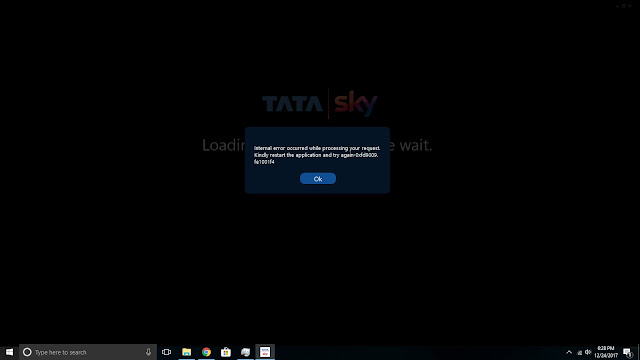
Steps to Resolve above error:
1. Install the Tata Sky application 2. Launch the TataSky application >error message displayed 3. Launch Task manager and check PCShowServerPMWrapper and NDSPCShowServer services are running >If it is not running close the application 4. Navigate to C:\Users\XXXX\AppData\Local\TATA\TATA Player 5. Select PCShowServerPMWrapper.exe >right Click on PCShowServerPMWrapper and send to desktop 6. Select NDSPCShowServer.exe service >right Click on NDSPCShowServer and send to desktop 7. Select PCShowServerPMWrapper.exe created on desktop>right click and run as administrator 8. Select NDSPCShowServer.exe created on desktop>right click and run as administrator >Minimize the services window (Don’t close the window) 9. Launch the Tata Sky application
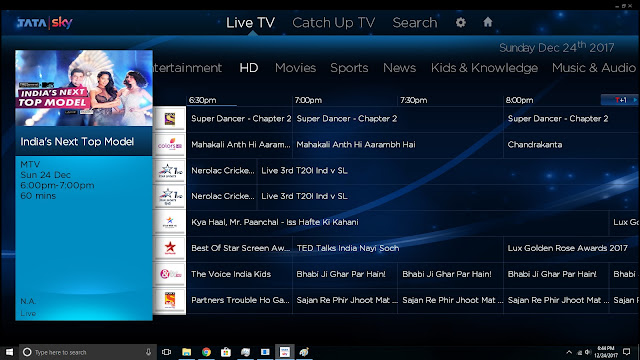
its working.
Thanks, that worked. But at the time of login it's showing "unable to connect to remote server" any help in that please ?
ReplyDeletedid not work for me the same error keeps poppin up
ReplyDeleteamazing Article, Thanks for sharing!
ReplyDeleteBest DTH Service Providers In India
printer cum scanner price
ReplyDelete